Your Credit Card Inquiry PIN Service is LIVE and ready for use! The power to change your PIN is now in your hands.
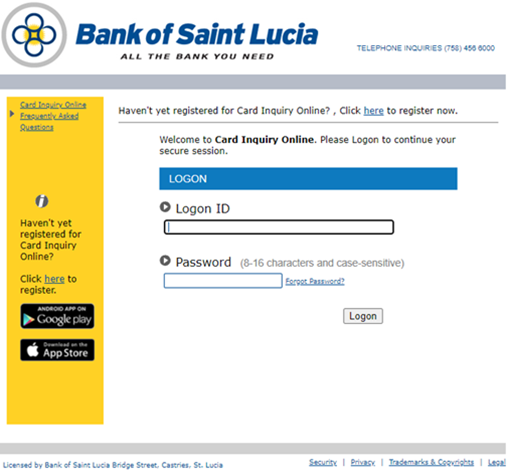
How to Access the Portal
- If you have not registered for Card Inquiry Online, please note the information required to register:
- Account number – printed on your statement
- Last Six (6) digits of your card number
- Date of Birth
- Email address to receive alerts or news
- Logon ID – can be email address, word or expression which you can easily remember to use this service
- Password
- Log onto the portal: https://www.4csonline.com/CardInquiry/logon.aspx?cthm=BOSL
- Select Register at the top right corner of the page
- Enter your information
- Click Register
Registered But Forgot Log In Id & Password?
Email your request to cardservices@bankofsaintlucia.com or send a secure message via Online/Mobile Banking.
How to Change Your Pin
- Log onto the portal: https://www.4csonline.com/CardInquiry/logon.aspx?cthm=BOSL
- Select login preferences

- Select Change PIN. Select Update
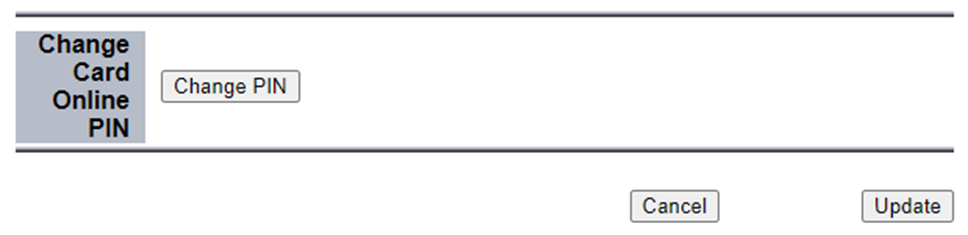
- Enter Pin (4 digits). Select Change PIN.
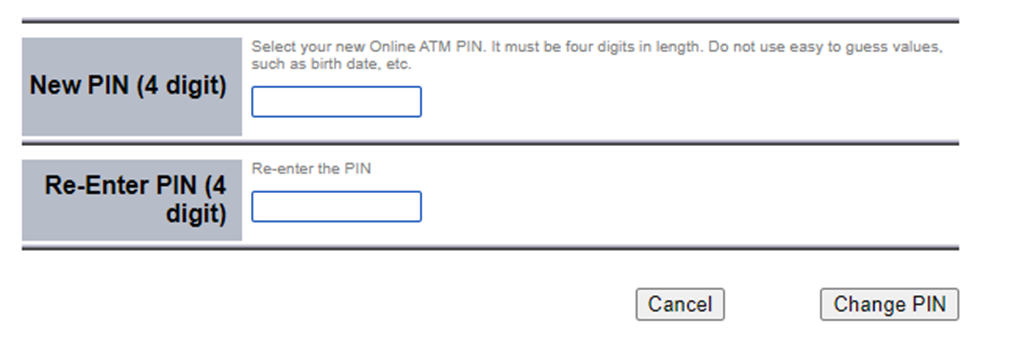
- Confirmation message will appear.
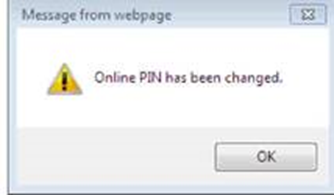
Click here for Frequently Asked Questions.
FAQs
Yes, your existing PIN will continue to work
The PIN change is immediate. You can start to use our card as soon as you have confirmed the new pin on the Card Inquiry Portal https://www.4csonline.com/CardInquiry/logon.aspx?cthm=BOSL
There are no restrictions on the number of times you can change your PIN.
No. Once you have logged onto the Card Inquiry Portal and your credentials are verified, you can create a new PIN without having to remember your old PIN
Yes. This will allow the system to confirm your identity and grant you access to the other features of the Card Inquiry platform.