Your Bank of Saint Lucia Visa Debit Card allows you access to your savings or chequing account from anywhere in the world. Safer than cash, the Card gives you full control over your spending as you can monitor your account through complementary convenience services such as Online & Mobile Banking. Perfect for the credit averse, your Debit Card functions much like a credit card except that you access your own funds and not borrowed funds.
Features & Benefits
- Access to funds on your savings or chequing account from anywhere in the world
- Accepted at over 24 million outlets worldwide
- Can be used locally and internationally to pay for goods and services at merchants accepting Visa cards.
- Can be used for online shopping
- Access to your account from over 730 000 ATM’s world wide
- Instant access to funds to pay for emergencies
- No interest or monthly payments
- Dedicated 24 hr support line
- Full access to your account and full control over your spending anywhere in the world
Banking System Update
There is a 5-minute disruption in our Point of Sale and ATM services every evening at 9 pm and approximately 11 pm. This temporary disruption is to facilitate our day end processing.
We remain committed to serving your banking needs and will continue to work with you to improve your service experience.
Click here to visit the Visa Security & Protection Site.
How to Activate Your Visa Debit Card Via Web Portal
- Log onto the portal: https://debitcard.bankofsaintlucia.com
- Navigate to the register page by clicking “New User” button on lower right of login box
- Register using your First Name, Last Name, Card Number, Date of Birth (DD-MM-YYYY) and Email Address
- Set your new Password & Confirm
- Set your preferred 4-Digit PIN (Personal Identification Number) & Confirm
- Click Register
Please note that after your card has been registered, your UserName will be the same email address used when registering.
How to Activate Your Visa Debit Card VIA BOSL ATM
Card Activation (Cards with status Pending Activation)
- Enter Default 4 Digit PIN provided with your card
- Choose Other
- Choose Activate Card
- Enter Default 4 Digit PIN provided with your card
- Enter DOB (DD/MM/YYYY)
- Enter New PIN
- Confirm New PIN
Change PIN
- Enter Current PIN
- Choose Other
- Choose Change PIN
- Enter New PIN
- Confirm New PIN