The Future of the EC$ is Digital
What is DCash?
DCash is a digital version of the Eastern Caribbean (EC) currency. The Eastern Caribbean Central Bank (ECCB) is using the latest technology to provide a new payment option to advance financial services within its member countries. The ECCB has partnered with several financial institutions, local and regional businesses, and consumers, within Antigua and Barbuda, Grenada, Saint Kitts and Nevis, and Saint Lucia
Benefits
- Anyone, with a smart device, can download and sign up to use DCash
- There are no hidden charges or fees for using DCash.
- DCash transactions are concluded faster than with cash or cards.
- You can transfer DCash directly from your bank account.
- DCash exists in your DCash account, accessible via your digital wallet on your smart device.
- Using DCash is safer than carrying large sums of money.
- If you lose your smart device, you do NOT lose your DCash.
- DCash is contactless. There is no required touching of other individuals or foreign objects.
- DCash is issued and guaranteed by the ECCB.
- DCash facilitates the safe and instant transfer of money between individuals or businesses, locally or within the Eastern Caribbean Currency Union (ECCU).
How does it work?
The DCash app will allow transactions to take place between consumers and merchants.
How to Make A Payment
- Tap Pay on the the bottom of the wallet home screen
- There are three ways in which you can send a payment
- Payment QR Code: If the person or merchant, to whom you are sending money, has the DCash wallet application, you can simply scan their payment QR code with your smart device.
- Paste the Payment Code: If you received the payment code of the recipient, via text message or another app, you can either tap the link, or copy and paste the code into the app.
- Enter the Payment Code Manually: To type the payment code yourself, tap Enter Code Manually.
- After you scan the payment QR code, tap the payment link, or manually enter the payment code, tap Continue, then enter the amount of the payment.
- Tap Continue again
- On the Review Payment screen, make sure that the recipient and the payment amount are correct.
- Slide to Send the money.
How to Sign Up
- Invitation:
- You will receive an email from us inviting you to become a DCash user. OR
- Contact your financial institution. Your institution will provide you with more information and send you an email invitation to sign up to become a DCash user.
- Download the DCash app: Visit the App Store or the Google Play Store to download the DCash app.
- Sign up via your financial institution:
- Open the app and click ‘Sign up with a code’.
- Scan QR code, as provided by your financial institution, OR manually enter its alphanumeric equivalent.
- Verify your information:
- Follow the prompts to enter the requested information, including your bank account number.
- Review the information, and agree to the terms and conditions.
- Wait for your approval email: We will review your application, within 36 hours, and you will be notified, by email, when your DCash Wallet has been approved.